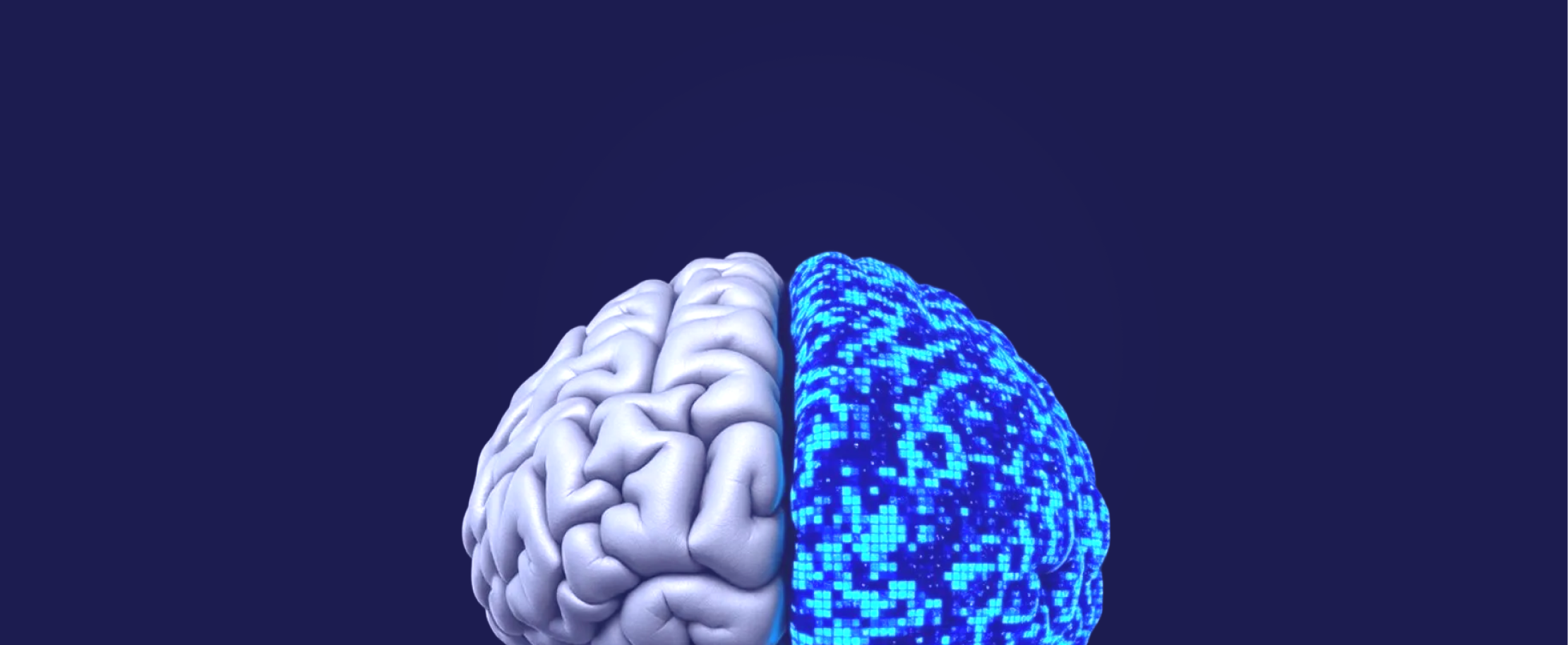The development team spends weeks, even months developing a website or mobile app. They go through the code several times, checking every last and final detail. Now it finally looks ready to be shipped to the client. But is it really?
In the flood of digital information, sites and brands, only the fittest have the chance to fight for user attention. Before their websites or apps hit the market, they should pass a thorough quality assessment.
The Proces of Quality Assurance (QA)
Quality Assurance (QA) is a process that tests a website or an app against various odds to locate code issues, less-than-perfect user experience (UX) flow, and potential bugs slowing down its functionalities. All are important because the sites or apps built for businesses must deliver on promised functionalities, enable a smooth user experience and have an impressive design.
This is why we must optimize the final product from every angle before being used (and judged) by the ever more demanding audience.
QA is usually done by the development team and overseen by the project manager. It complements well with a similar yet different approach to validating the product; for example, user testing as end-users provide another perspective to the equation.
Their feedback usually includes but is not limited to:
- reports on confusing parts
- showcasing user-unfriendly site/app map
- pointing out a user journey that differs from the one predicted by the client
Investment, Not Expense
QA aims to detect issues before a product hits the online shelves. Because quality improvement usually comes after a product has already started being used by the public, QA works as a preventative measure. It saves the client trouble (and money) in the long run. It is an established practice in various industries, such as medical, consulting, and even aerospace. In general terms, there are two main pillars the process aims to assure:
- A product will fit the intended purpose.
- The development team will fix weaknesses and issues before the release.
In the IT niche, specifically in website or app development, QA is typically applied to three main levels:
- Design testing
- Functionality testing
- Validation testing
Design Testing
In design testing, a project's overall appearance is tested in different scenarios and set-ups. For example, home and landing pages are examined for mobile responsiveness on various operating systems and devices.
Content, too, is an essential part of a project's appearance. All written, visual or audio material should be checked for typos, viruses, and supported format, and SEO testing can also add significant power to all site-related content.
The set-up of a website/app should breathe and allow for straightforward navigation. Accessibility features such as captions, alt tags, and even color choices seriously influence user engagement.
Functionality Testing
Functionality testing ensures proper loading, performance, and navigation of a site or app on all browsers and devices. It examines the operation of both basic (search, plugins, links, and CTAs) and advanced functions (contact forms, input fields, CAPTCHAs).
This step of the QA process engages the whole development team, product designers and managers. Therefore, it should not only focus on code but on all elements that contribute to loading time and performance, such as image size and typography. Since the websites and apps are made to deliver on the intended purpose, every little detail counts.
Functionality testing is particularly significant in e-commerce and online marketplace projects where poor operation is directly linked to lower revenue. Conversely, a profitable site should avoid confusion and convince users to take action. Therefore all features and functions must be optimized to deliver on the set business goal.
Validation testing
The QA team compares the final result to the client's requirements, blueprints, and previously handed documents in validation testing. In addition, it should provide answers to questions such as, "Does the product serve the purpose of the project?" and "Does everything work as it should?".
Throughout the process, the project manager or QA tester works closely with the client to make sure the development follows the guidelines and objectives of the project. Then, before releasing the alpha version, QA examines the product based on a preset validation checklist.
A validation test can be done manually or using various testing tools. If the QA discovers a lack of deliverables provided by the client, the product should be fixed and optimized before the public notices.
The Benefits of QA
Even though it comes at a cost and requires extra time and workforce to perform, QA prevents launching a half-baked product. The long-term benefits of QA include:
- Higher efficiency of website or app.
- Fewer vulnerabilities and lower operating risks.
- Lower need for future time-consuming fixes, which saves on the long-term maintenance budget.
- The improved total life cycle of a website/app.
- Optimal user experience and customer satisfaction.
- Better track record and a higher rate of activity which directly boosts revenue.
- Stronger brand image and credibility.
With QA Towards Optimal Products and Market Success
QA is a preventative measure that detects issues and allows fixing them before the users encounter them. It is a crucial part of the development process that helps optimize an app or website's performance, functionality and user experience.
When done right, QA connects a client with several departments working on a project as it compiles a multidisciplinary set of tasks.
Before a website or app reaches the public release and starts generating revenue for the client, the QA can help increase its functionality in various scenarios and support the overall positive image of the brand.
-------------
This blog post is the first article of the series 'It's Not Over Until It's QA-ed', explaining all you need to know about how quality assurance can benefit your business.
To get comprehensive insights into the process of QA and reasons why cutting corners when deciding on your go-to QA team isn't a good idea, make sure to check out the following two articles: